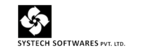How to Upgrade SalTDS Software?
Print
Created by: Support.tr
Modified on: Sat, 6 Aug, 2016 at 10:11 AM
How to Upgrade SalTDS software?
Step 1 : Download the upgrade .exe from the below link
http://www.ffcs.in/aspx/DownloadPage.aspx?ProdId=5
Step 2 : Double tap on Saltds upgrade.exe
Click on Setup

Step 3: click on Proceed

Step 4:Browse for the application path where it is installed

Step 5: Click on Yes You will get message as upgardation successfully over


Support is the author of this solution article.
Did you find it helpful?
Yes
No
Send feedback Sorry we couldn't be helpful. Help us improve this article with your feedback.