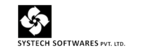How To Upgrade TdsPac Software?
Note :Need to close the application in server & client & then run upgradation
Step 1 : Download the upgradation file from http://www.ffcs.in/aspx/DownloadPage.aspx?ProdId=1
Step 2 : Run the TdsUpgrade.exe Click on Setup

Step 3 : Click on I accept terms
& conditions.

Step 4 :
Browse for the application path after clicking on proceed

Step 5 : Click on yes, you will get message as Upgradation successfully over