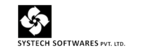How to use Digital signer software?
Pre-requisite:
For application to work excel file and PDF folder has to be present
• Excel file requisite as follows
- File name: EmailList.xls with sheet name as “EmailList”
- Column header (Mandatory)
* PartyCode
• PDF Files requisite as follows
- PDF files “PartyCode_Year.pdf” e.g. K001_2009.pdf
• PDF folder (not mandatory in installed folder)
- option for selecting folder containing PDF files
Process:
• Run DigitalSigner Application
• Select the Folder containing “Unsigned PDF Files”

• Options:

• Sign
- Signed Properties screen
- Folder containing PDF files will be Digitally Signed and will be copied in a new folder “Signedfiles”

• Email (Options)

- Signed / Unsigned PDF files
- Auto Select Signed Files Folder, this folder will be available in folder selected at the beginning of the application
- Select “Unsigned PDF files” Folder which is select at the beginning
- Display in the GRID Option based on excel / PDF files Code, email address and PDF file Names Option to export the display grid to excel On click “PDF File” will open PDF viewer
- Next Screen -> SMTP setting for sending emails

* Email send details will be stored in status.txt stored in Signed /
Unsigned folder based on selection. View option to view the
status
• Validation
* Format level validation for email address
* Grid showing emails address and file name
Sample Form 16A