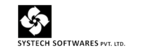How to do Bonus calculation in Paypac?
There are two ways of calculation in PayPac:
1. Bonus as per Payment of Bonus act
Go to Report-> Bonus as per Payment of Bonus act
Select the Formula for bonus calculation, Set the values & Select the Bonus salary from & to.

Click on proceed…

2. Bonus calculation as per your requirement by giving bonus percentage
Go to Report-> Bonus
Select the Formula for bonus calculation, Select the parameter percentage
(Need to create UDF field in UDF parameter for bonus percentage) & Select the Bonus salary from & to.

Click on proceed…

Export the report to excel & the same import to PayPac. Follow the below steps to display Bonus values in Payslip.
Step 1: Create a Bonus component in Payslip component

Step
2: For Entering /
Importing Bonus values, Go to Processing-> Monthly transaction-> Lumpsum
component

Do the monthly processing to generate the payslip.