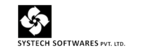Auto arrear calculation
Before calculating arrear update new salary structure in Master -> Salary Structure -> Component wise


Check the components are selected for Arrears calculation.

If statutory components i.e, PF, ESIC & PT also consider for arrears calculation select it for Arrear calculation in Company Master -> Statutory info.

For import of Arrear date Go to Utilities -> Import -> Arrear eff. From


Click Modify and import arrear date from excel.
For processing arrear Go to Processing -> Auto arrear calculation.

Click Process and select all employees and click proceed for calculate arrears.

Then do monthly processing and see payslip in reports