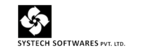Steps to download DSC
1. Insert the token.
2. Set the PIN & click on “OK”.


3. Click on “OK” to continue.
4. Click on the link http://www.e-mudhra.com/, then click on “download certificate” in the


6. Once you click on submit below details will get displayed. Kindly verify all details if details are correct, select the token type as Trust Key Token, then click on agree & download .If details are not correct you can reject DSC, can be rectify same in RA portal by RA
7. Then click on “Yes”.


9. Once you click on “Login” key pair will generating, you have to wait till it completes. Do not
press any any while generating the key pair.
Then click on Yes

10. Click on “Ok”

11. Click on “OK"

12. Certificate will be download in the Token.