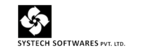If ePass Token is blocked How to do unblocked & Reset the password
Print
Created by: Support etds & dsc
Modified on: Tue, 21 Nov, 2017 at 1:06 PM
Unlock ePass 2003 Token
- Insert your ePass 2003 Token
- Open website www.prospectdigital.in
- Click on Support Menu > Unlock ePass 2003 Token
- Download Software (go down to download software)
- Unzip Software and Open Software
- Right side of software, scroll down and you will see “Unblock” menu
- Click on “Unblock” menu, you will see a new window
- Put SO PIN: “entersafe“
- Put your new Password and click OK button
- Now you will see password change confirmation massage
- Close Unblocking Software and open ePass 2003 Token Manage
- Click on Login Button and put your new password
Support is the author of this solution article.
Did you find it helpful?
Yes
No
Send feedback Sorry we couldn't be helpful. Help us improve this article with your feedback.