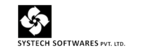Kindly download the services setup on your desktop (Download both link irrespective of system type.)
· For 64bit System :- http://www.ffcs.in/resources/PayPac_64Bit-Services.zip
· Download and save this in desktop
. Extract the zip file
· In content shows
· Run PaypacMU-Service- setup
· Click on next
· After next select the destination folder where application installed, then click on next.
· Click on Finish
Go to Administrative tools->Services->start the PaypacMU.
Another method for starting the services in backend
. Copy the files from (64 BIT PAYPAC SERVICES) & Paste it in paypac folder in server machine
then try start the services
Kindly check Reg.ccp file. It should be 100 KB