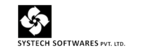How to Upgrade the Etds Wizard Software ?
Step 1:Open the software -> Click on upgrade Tab
Step 2:Click on download
File will be downloaded & one pop up is shown as Download completed click on OK
It will ask for user rights click on YES -> Pop will appear again click on setup
Finally you get a pop up as Up gradation successfully completed click on OK
Check the FVU version it should be 5.6