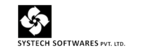Mass E mailing of the outstanding statement process:
Firstly you should configure the email in tally,
Go to gate way of tally > F12: Configure > E Mailing.
Go to gate way of tally Multi Account Printing Outstanding Statement Ledger Group of Accounts.
Select ‘Group (Sundry Debtors, Sundry Creditors etc.)’ and press ‘Enter’.
On the Print Report Screen, Press ‘Alt+M’ or click ‘M: E-Mail’ on the top of the screen.
Now the Mailing Ledger Outstanding screen displayed.
Select ‘All Ledger’ in ‘To E Mail Address’. In case, you need to send it to specific E mail ID, Select ‘New Address’.
Select ‘For Direct Viewing in Mail’ in ‘Information sent’. Press ‘Enter’. (You can also select ‘As Attachment’ according to your preference).
Enter the date range for the Outstanding Balance statement to send using ‘From (blank for beginning)’ and ‘To (blank for end)’.
Leave the rest of the options as they are and press ‘Enter’ until ‘Mail’ prompt appears. Click ‘Yes’ to send the mail.
Please write back to
tally@systechsoftwares.com
for any of Your inputs and feedback.
Systech Softwares provide tally customization, renewal; up-gradation & technical support please contact us for any queries @ tally@systechsoftwares.com.