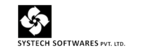If you done any changes in the current month as it will go to the initial stage as your are restoring the previous month data.
- Go to PacPac folder.
- PayPac->CloseMonthData
- Choose which month you want to restore.
- For Example :
- Restoring August month Data File name format will be as given below
DEMO17Data201708
DEMO17201708
- Cut the two files and paste in the desktop and rename the file as given below
DEMO17Data
DEMO17
- After renaming the files copy and paste in paypac folder.
After opening the PayPac data the active month will be August.