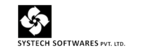Paypac Desktop
Step 1 : Download the upgrade .exe from the below link
http://www.ffcs.in/aspx/DownloadPage.aspx?ProdId=4
Step 2 : Double tap on P...
Fri, 5 Aug, 2016 at 6:20 PM
Excel Templates for Importing Data to Paypac Desktop
Wed, 28 Sep, 2016 at 2:23 PM
Below is the attached details of PF ECR File Decription of 11 columns that will apper in the PF file
Sat, 13 May, 2017 at 1:50 PM
How to do Bonus calculation in Paypac?
There are two ways of calculation in PayPac:
1. Bonus as per Payment of Bonus act
...
Mon, 8 Aug, 2016 at 4:14 PM
Karnataka Labour Welfare Fund
(KLWF)
Points to be noted:
1. It’s mandatory to deduct the KLWF as
per Labour Welfare fund (LWF)...
Mon, 8 Aug, 2016 at 5:36 PM
Auto arrear
calculation
Before calculating arrear update new salary structure in Master -> Salary Structure -> Component wise
...
Mon, 8 Aug, 2016 at 5:36 PM
Manual Arrear
Calculation
Before calculating arrear update new salary structure in Master -> Salary Structure -> Component wise
...
Mon, 8 Aug, 2016 at 5:37 PM
PayPac Backup and Restore
§ Backup Methods
1) Manual Backup
2) Auto Backup
3) Copy database files
§ Restore Backup
§ ...
Mon, 8 Aug, 2016 at 5:39 PM
· Go to PayPac:-
· Select Customization Payslip:-
· Select Logo menu, Click on Select logo button, in browse sele...
Mon, 8 Aug, 2016 at 5:39 PM